Setup Direct Dial Line in Allworx
To set up a direct dial line for a user in the Allworx Phone system
1. Log into the Allworx Control panel.
2. Go to Phone System > Outside Lines
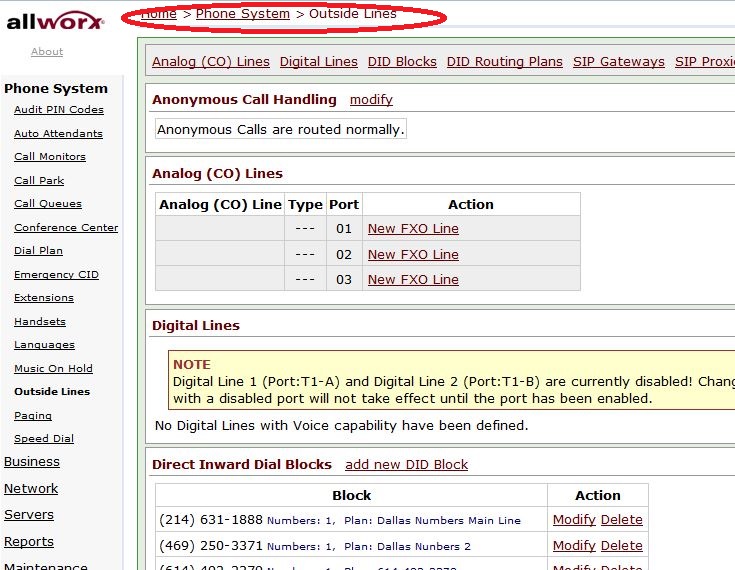
3. Scroll down to " Direct Inward Dial Routin Plans ", Click on Details to view DID list.

4. Add/Edit DID list to modify DID - Extension assignments.

5. Logout of Allworx