How to add FARO email on IPhone
On your IPhone go in 'Settings Mail, Contacts, Calendars'.
In screen below choose 'Add Account'
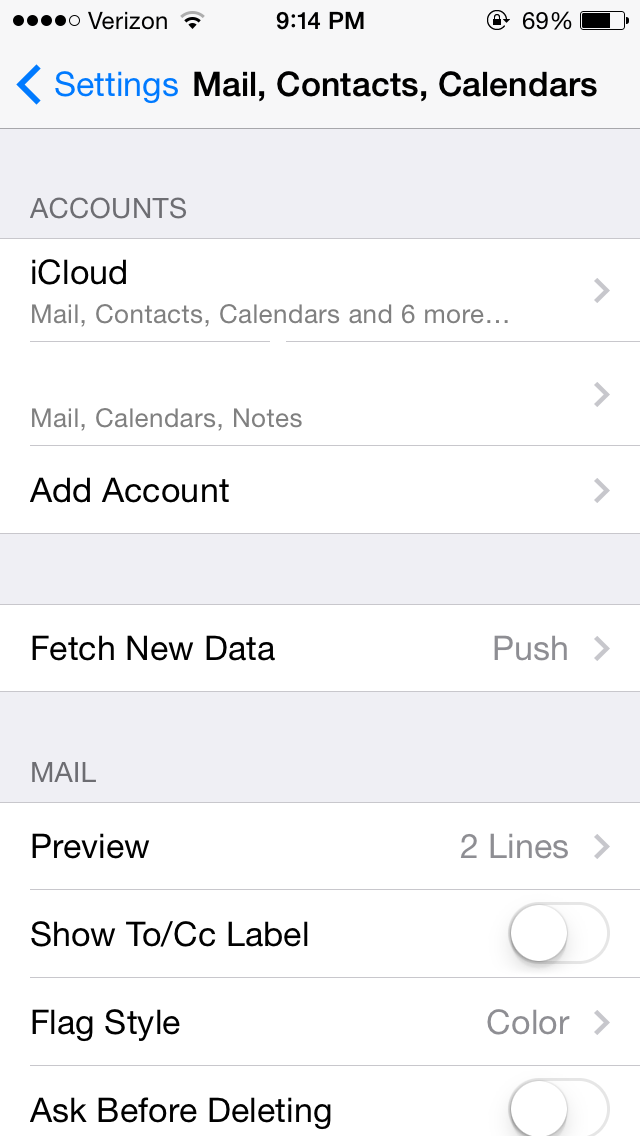
Then Choose 'Other'
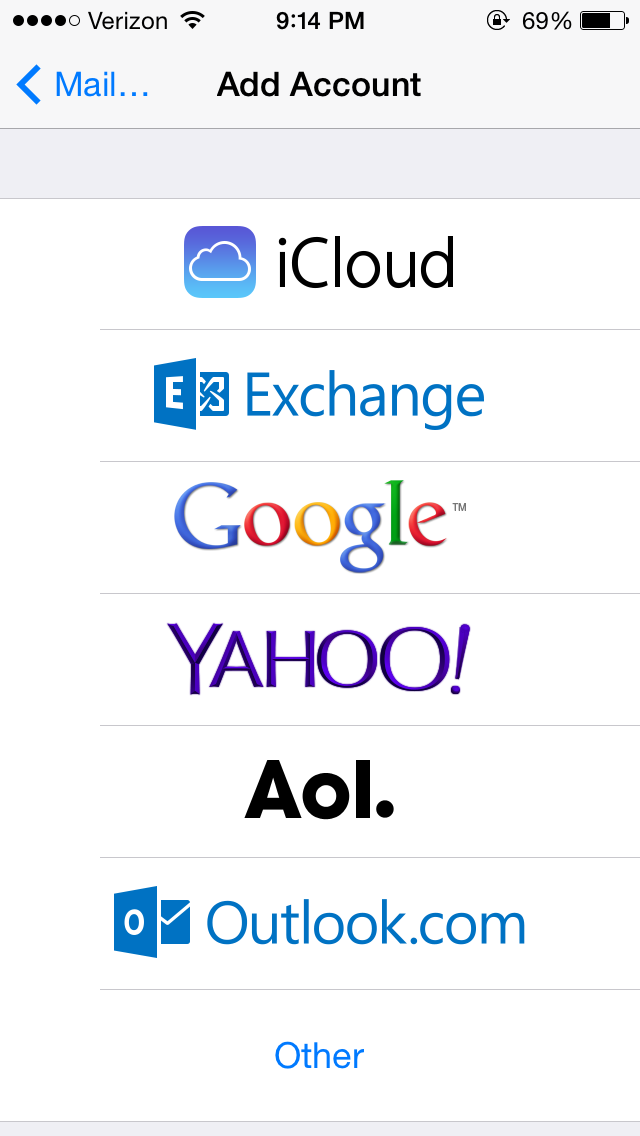
For New Account screen fill in as in the example below replacing 'chris.tock' with your email ID,
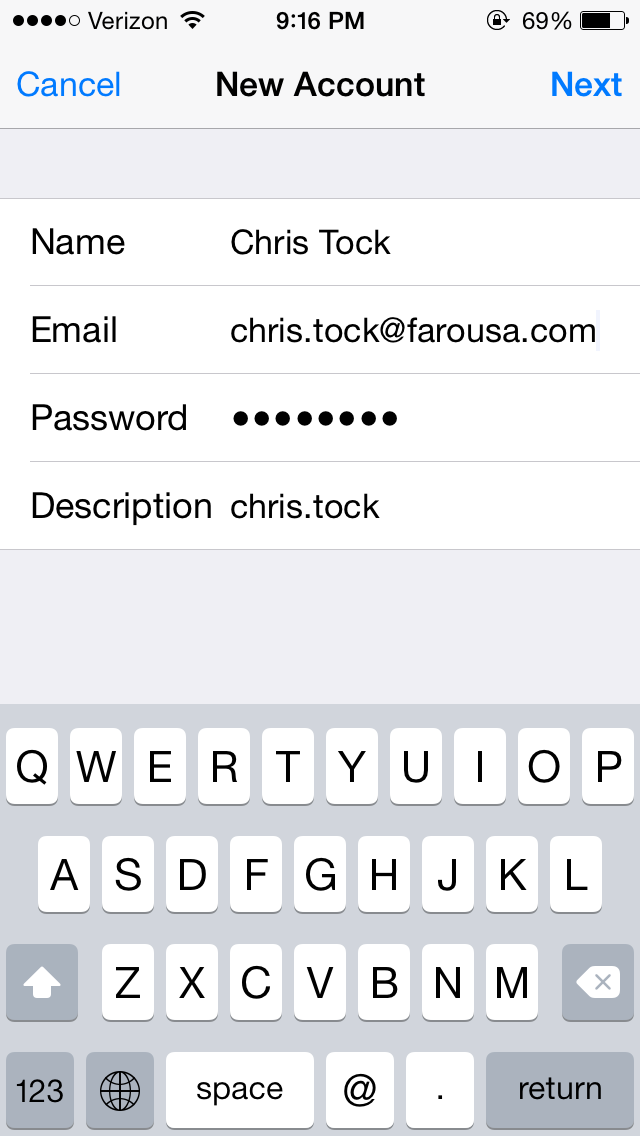
For Incoming Mail Server setting fill in as example below replacing 'chris.tock' with your email ID
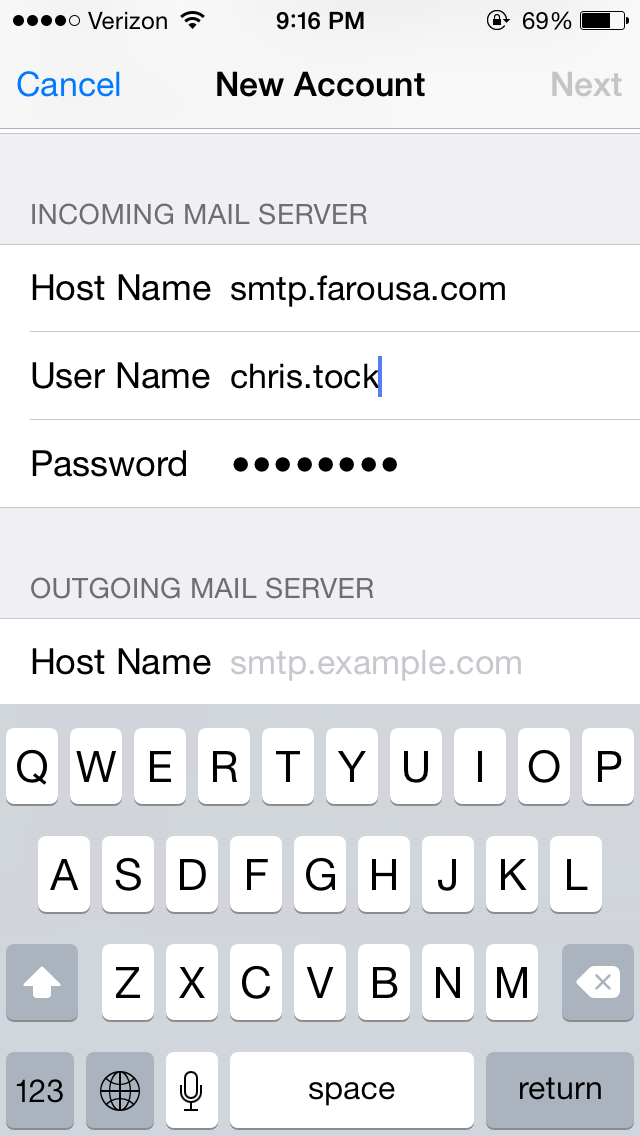
For Outgoing Mail Server setting fill in as example bellow replacing 'chris.tock' with your email ID
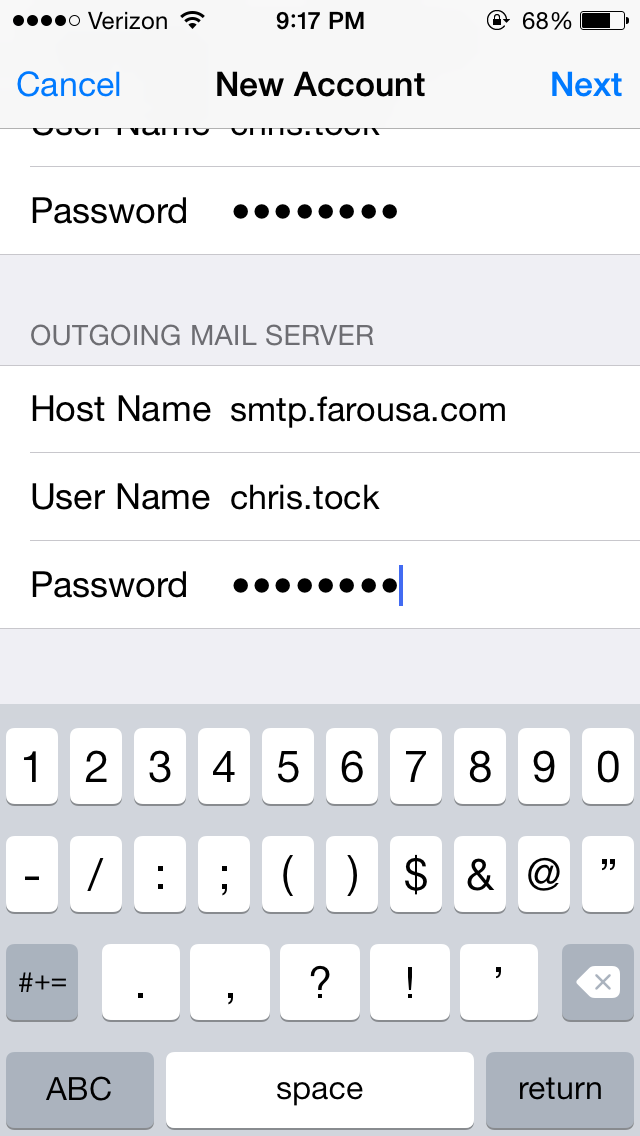
When below message pop-up choose 'Continue'
For the next the same chose 'Continue' again.
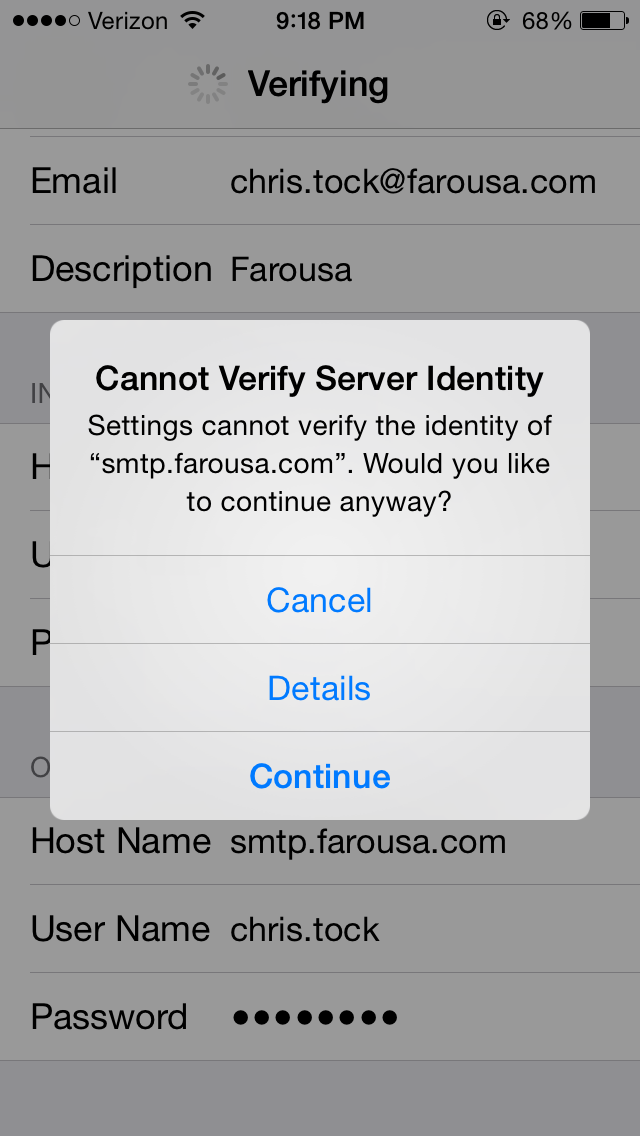
If you're unable to send email but can receive, change outgoing email Server settings below:
Change Authentication from TLS/START TLS to Normal Password
Type in username and password, > Save and Exit.
Then send a test email to verify.