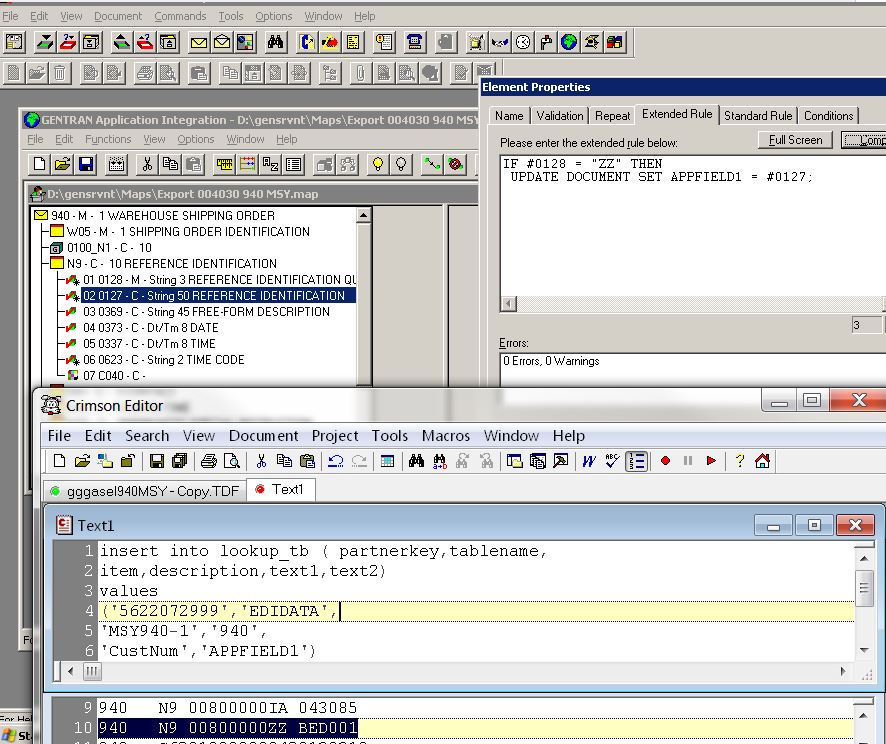Gentran App Field Display in EDIData Notifications
EDIDATA Notifications setup
In Gentran Set up as followed
In this example I am applying the N9 02 element to Appfield1 in the 940 generation to pick up the Customer Number
See the Example Picture below
In the lowest picture box we see ZZ denotes BED001
In Text1 document ( near bottom in text editor ) we see the insert statement used on the Gentran SQL Table lookup_tb
Most important is line 5 which must be unique ITEM . So I start it wth the Clientname, the Document Type and the Element Number so that it never a conflict for any client. It is an Index field so uniqueness must be maintained.
I am inserting Element N9-02 into Appfield1 so I double click in Gentran Map the Element and pick the EXTENDED RULE tab.
I enter my code and click compile button on the screen. If I know I made my changes and still get an error try clicking the ok button exiting the screen and then re-open and re-compile. Gentran doesn't like errors so this is a bug.
if I have multiple choices the code would like like this below for Appfield1 Appfield 2 ect...the Code in the Extended Rule in Gentran would read as followed
IF #0128 = "ZZ" THEN
BEGIN UPDATE DOCUMENT SET APPFIELD1 = #0127;
END
ELSE
IF #0128 = "BM" THEN
BEGIN UPDATE DOCUMENT SET APPFIELD2 = #0127;
END
Now update table use j:\fwhip\data\mrg\gentran_ck in 0 shared with the proper document ,trading partner and the email address/alias to send the data to and the updates are automatic
Recompile the map as a whole and save it. Then go to the View menu, translated opbjects and re-import the then new version to make it the current version. Say yes to the Replace existing map prompt and you are now automated to send out EDIDATA emails
Chris Tock
03/12/2013